When does a reconciliation need to be performed?
If a Refund Point Operator’s (RPO) Point of Sale (POS) system is not synchronised before they send their weekly claim, the amount claimed might be lower than the actual transacted amount (as some of the transactions might not have been uploaded to the portal).
The RPO might have also had an issue while submitting their weekly claim and need to adjust the amount/volumes.
If this happens, the RPO might notice it by themselves, or they will receive an email from their contract manager stating the discrepancy between amount claimed and amount transacted.
How to check the amount claimed is correct
The best way an RPO can confirm the exact amount transacted in a week, is to add up the daily reconciliation totals from each of their POS systems for the week in question.
Example of daily reconciliation receipt:
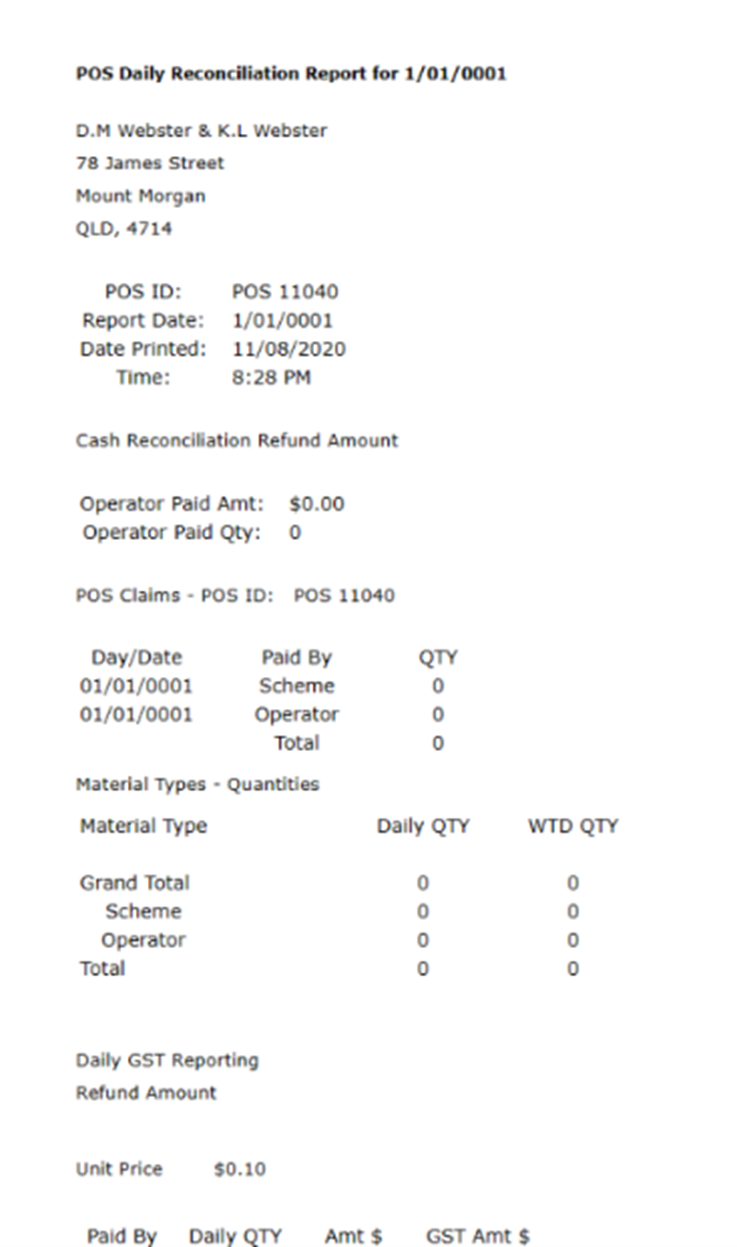
How to rectify a claim
- Check the correct amount (see above).
- Send an email to [email protected] with copies of the reconciliation reports for the week.
What happens next
The adjustment will be checked by the Containers for Change finance team, who might ask for more information.
Once the adjustment is accepted, it will be applied to the RPO’s next weekly payment.
- If the adjustment was positive, the amount will be added to their weekly claim.
- If the adjustment was negative, the amount will be taken from their weekly claim.